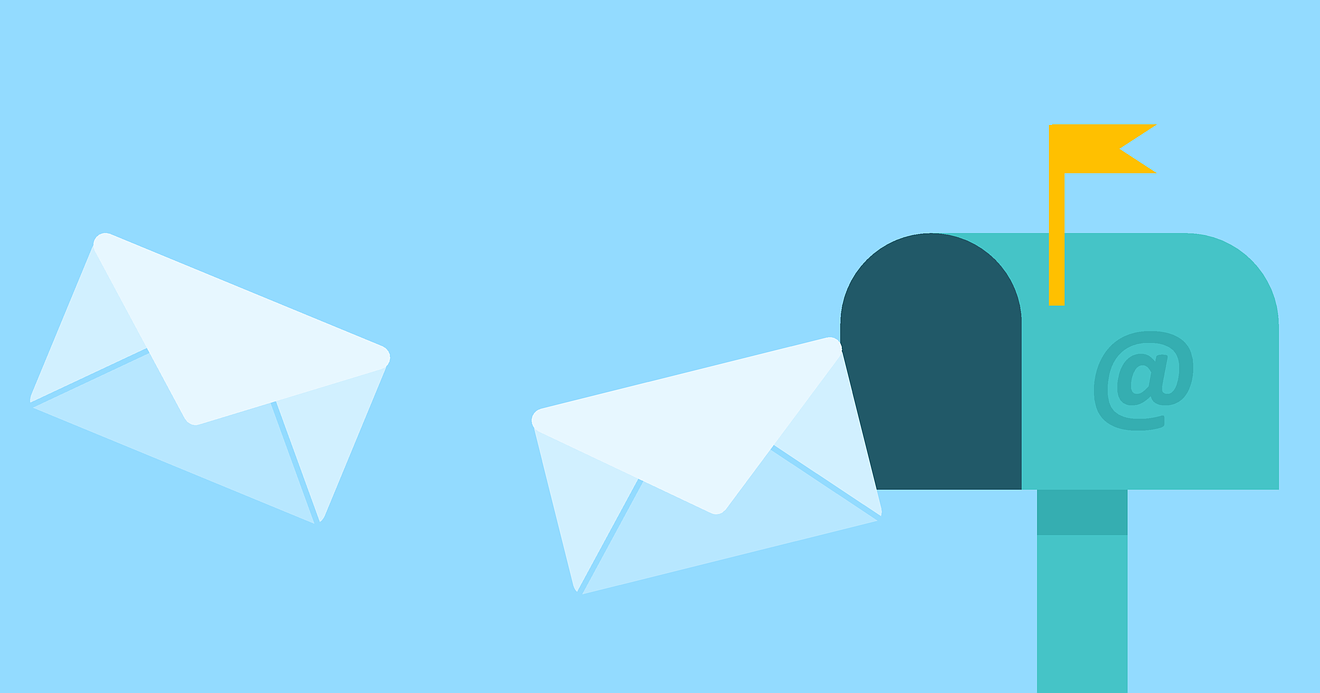Event Newsletter are an important tool in online marketing to generate registrations for your event – if it is well planned. But also after the event, Post Event Newsletters can be used to stay in contact with your target group for as long as possible and to inform them about further events from your company.
From a well-maintained email list to an appealing design: there are many factors that can influence the success of your event newsletter.
In this article, we provide you with valuable tips that you can use to launch even more effective event newsletters and thus attract even more attention to your event.
10 key steps for improving your Event Newsletter performance
Good things take time: This also applies to the creation of an appealing event newsletter. After all, you should leave nothing to chance when it comes to addressing your target group and attracting participants to your events. With our following tips & tricks for your next event newsletter campaign, you will get even more performance out of your mailings.
As an event planner, you should work with a newsletter tool that offers you the features and functions that are essential for a professional mailing. Because using a conventional email programme for sending out event newsletters means accepting a high potential for errors and also not being able to create reports, which are absolutely key to monitoring the success of events.
Converve provides you with an all-in-one solution that allows you to create, save and send as many email campaigns as you like, plus a wide range of other features and functions.
Step #2: Make people curious with the subject line
The subject line is your personal advertisement and the first thing the recipient notices about your event newsletter. The more convincing the subject of your email, the higher the probability that your newsletter will be opened. Easy as that. The subject line must therefore convince the recipient and spark curiosity for more. To ensure that the subject line drives up the open rate of your email campaign, you should therefore put extra effort into the wording.
This is how you get to the heart of the subject line:
- For optimal visibility on desktop, smartphone or tablet, a subject length of approximately 50 characters is recommended
- First Things First: The core messages belong at the beginning of the subject line. Relevant hooks for your subject line are:
- Event announcement
- Registration deadline
- Early-bird tickets / last-minute tickets
- Top speakers at the event
- Further event highlights
- You can increase the opening rate with a personalised addressing
- Beware of spam filters: To ensure that your event newsletter does not end up directly in the spam folder, overly promotional phrases such as “free”, “free of charge” or “urgent” should be avoided. You can also fall into the spam trap with special characters and emojis
Step #3: Use the preheader
Today, e-mail preheaders are displayed in almost all mailboxes of the major e-mail providers, both on the PC screen and on the smartphone or tablet. They give your subscribers a taste of the content of your newsletter. Do not leave this short preview unused, instead use this space to briefly hint at relevant content and get the reader curious.
Even if your event newsletter is sent to many recipients, the medium of e-mail is always directed at one person and therefore always has a personal touch. That is why we recommend that you use a direct approach when formulating your mailings. The subject line already shows the effect that the personalised salutation has on the recipients. Therefore, you should also focus on this practice as the email progresses.
Depending on the target group, use the first name or surname form of salutation and choose something more general if you do not know the name, for example “Dear Event Friends”. But that’s not all – the following e-mail elements can also be personalised.
1. The salutation
Open your event newsletter with a personal salutation to break the ice with the very first line.
2. The sender
Create more of a sense of intimacy by showing the recipient that there are real people behind your event newsletter:
- Julia from Converve
- Your event planner Ben
- Kai, Marketing Manager from Company XY
3. Images and graphic elements
Collected data can be used to find out a lot about the interests and preferences of the recipients. The age or gender can also be helpful to tailor the visual material to your subscribers and possibly even individualise it with the recipient’s name.
4. The mailing body
To give the message in your event newsletter a personal touch, you can work with placeholders in the text that are later replaced by the name of the recipient.
5. The Link or Call-to-Action
Would you like to stage a link or a call-to-action in a particularly attention-grabbing way? Then you can also choose a personalised approach here and increase your click through rates.
- Secure your ticket now, Mr Meier.
- Our recommendations for you, Simone.
Add-on tip: If you have saved the information about previous visits to your events, you can of course also use this info for personalisation. For example, you could say: “You liked event X? Then you’ll love event Y!”
Step #5: Pay attention to the image size
Images add emotion to your event newsletter – no question asked. But keep in mind that more and more people open their emails via smartphone. Therefore, look very carefully at the amount of data you send. To be efficient with the data volume, keep the size of your pictures and attachments as small as possible. Also add ALT texts to the images. Because the automatic loading of images in the browser or in the email client can be suppressed. All recipients who read mobile will thank you.
Step #6: Generate leads with a call-to-action
What should your customer do after opening your event newsletter? Don’t miss out on inviting the reader to take action with a call-to-action (CTA). Because the touch point between your subscribers and participation in your event is the call-to-action. You should place it prominently in your event newsletter with an eye-catching and clearly worded CTA button. The first call-to-action should appear directly in the first 20 per cent of the email, so that it is also immediately noticeable via mobile.
Also increase the click-through rate of your call-to-action button by:
- clear and high-contrast colour
- a clear button text, for example “Book event ticket”.
- a white background
- a rectangular button shape
- a complementary border
We recommend using A/B tests to find out what is performing best.
Automated e-mails or trigger e-mails are mailings that are sent on a trigger-related basis. The trigger is a predefined event, for example the birthday of a recipient and the participation in or registration for an event. Trigger Event Newsletters can increase awareness of your events, increase attendance or increase the number of newsletter subscribers.
An example of trigger newsletters are so-called post event newsletters, which can be used in the form of customer surveys and customer reviews. Also very popular are thank-you mailings that are sent, for example, after registration for an event and contain a discount code for the next event.
Step #8: Choose the perfect time to send your email
Distribution times are usually paid little attention to, but they have a significant influence on the opening rates of newsletters. Because you tend to reach your potential event attendees best when they are online and engaged with their inbox. Depending on the target group, you should assume different user behaviour: Recipients from the B2C sector are more likely to open your event newsletter in the morning and evening hours, while recipients from the B2B sector are best reached during working hours.
B2B Marketing experts believe that Newsletters sent in the evening at around 8pm achieve the best open rates.
Step #9: A simple unsubscribe option
Every event planner knows that the success of your event newsletter campaign stands and falls with a well-maintained email distribution list. This makes it all the more important that you are familiar with the legal regulations of email marketing campaigns. For example, your event newsletter must have an unsubscribe function and you may also only write to people who have already attended your event or have personally signed up to your mailing list.
Nobody wants to lose their valuable subscribers – but you should still make it as easy as possible for recipients to unsubscribe from your mailing list – preferably with just one click.
This has another advantage. You reduce the number of recipients who don’t read your newsletter anyway. This increases the quality of your campaigns and makes them less likely to end up in spam folders.
Step #10: Careful quality control
Not only are faulty event newsletters annoying, they also look unprofessional and cast a bad light on your events. Therefore, check your content before sending it for typing errors, spelling, correct links, a flawless newsletter sign-off function and, above all, the correct key data about your event.
Fehlerhafte Event Newsletter sind nicht nur ärgerlich, sie wirken auch unprofessionell und werfen ein schlechtes Licht auf Ihre Veranstaltungen. Überprüfen Sie daher Ihren Content vor dem Versand auf Tippfehler, Rechtschreibung, korrekte Verlinkungen, eine einwandfreie Newsletterabmeldefunktion und vor allem auch auf die richtigen Eckdaten zu Ihrem Event.
Final thoughts: Invest time in your Event Newsletter
Newsletters are an important part of event marketing to reach, inform and attract your target group to your events. To ensure that your event newsletter performs as well as possible, you have a wide range of design options at your disposal, but you should use them in a measured and well-thought-out manner. To ensure that your newsletter brings the desired success, you’d better take a little more time – it’s worth it. Our ten steps will help you to sustainably increase the effectiveness of your newsletter campaigns.