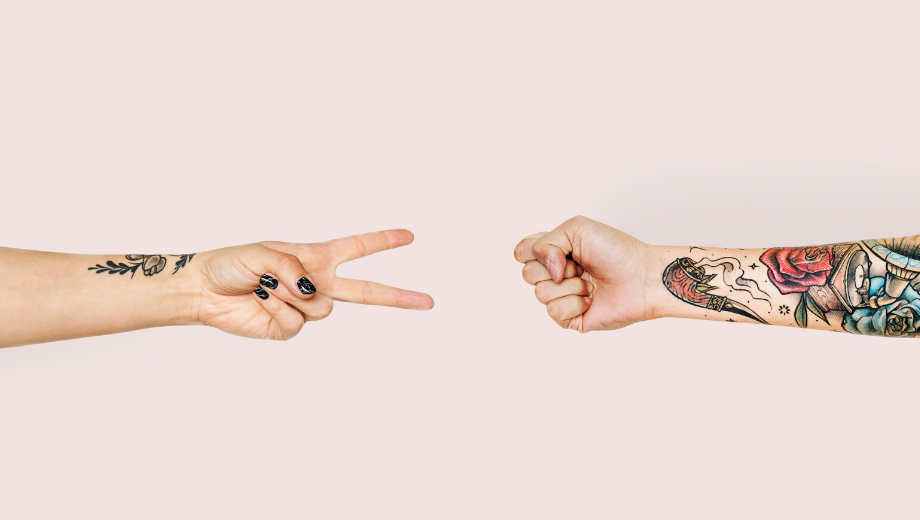The brave new colourful marketing world of content and social media is very demanding for graphic designers and marketing managers. How do free graphic tools fare compared to pro gear?
Those who rely on content-driven marketing these days – in particular event, trade show and congress managers – know the issue: In order to make yourself heard in the Grand Central Station that is modern online marketing, you need consistent, current and attractive content. And: That content requires meaningful graphics and illustrations!
Visual information is processed a lot faster than just text. The message sticks a lot longer when it is supported visually.
You may therefore want to consider visual marketing as an event organizer aiming to bring your marketing messages across. You are a lucky guy if you have enough graphic design resources or use of an agency… But mostly, these resources will be rather limited!
To complicate matters more, every network has its own rules and formats. It is not enough just to produce a creative visual. You have to adjust it to various formats and sizes, in order to get the most impact on Facebook, Twitter, Xing, Linkedin, Pinterest, Instagram or a blog.
Is Freemium Graphic Software a Solution?
Typically, event planners are all-rounders. It does make sense to have a look at special solutions for content marketing that are available to those of you who are less graphically versed and that are aimed at making graphic production for online marketing easier.
One of these tools is Canva.com, a graphics tool that allows the user to create template-based graphics for blogs, social media, emails or online advertisements. The basic version is free, and you can purchase various upgrades. A kind of freemium-model that we know from event software, too.
Together with our graphic designer Volker Albrecht, we took a look at the benefits of such a tool compared to pro tools like InDesign or Adobe’s Photoshop – and where the classic tools are still ahead of online services.
Where Will The Online Tool Beat Classic Graphic Software?
Canva.com was founded in July 2012 in Australia. Founders Melanie Perkins and Cliff Obrecht came up with the idea for an online design tool when they realized that even graphic design students struggle with existing tools.
Melanie and Cliff developed an online platform that focuses a lot on professional layouts and the inspiration of other users. Since then, the service has been growing continuously, with over 9 million users worldwide (source: Canva.com)
By means of a very simple and clearly arranged user interface, you can use various image processing tools, combine images with text and use many templates that are geared towards social networks and online media – platforms that event planners use to promote their congresses, events and trade shows.
What are the strengths of such a service?
- Let’s start with the cost factor. Canva.com is free in its basic version and provides a number of features to produce professional graphics. This version will probably be good enough for most applications. You want more? Switch to Canva for Work and pay 9,95 USD per month – which makes it a lot cheaper than cloud versions of Adobe software (starting at 23,79 EUR per month).
- Images on demand: When you need a picture for a design, you can either upload your own pics (free of charge) or use the integrated image search engine and choose from over 1 million images that come along with the service. This will cost you 1 USD per design – a fair deal, considering that gives you copyright-free access to images for your layout.
- Using Canva.com is very easy. Even event planners that do not have sophisticated online and graphics skills will be able to handle the design tool after a very short period of time. You’ll find a lot steeper learning curves with graphics software such as Photoshop or Indesign.
- Canva is a web application, which makes it ideal for working in teams. Several users have access to and can collaborate on the same designs and layouts. Adobe has done a lot to improve team collaboration via the Creative Cloud, but we believe Canva.com beats the classic software in this respect.
- Canva is a ‘speedboat’ with a straightforward workflow. Of course, software like Photoshop or Indesign can do everything that Canva.com can do. But they can do a lot more, which turns them into a bigger, slower ‘tanker’ solution. As Volker Albrecht, our graphic designer puts it: “I see it as a pro that the scope of functionalities is limited with Canva. Sometimes, you tend to use Indesign or Photoshop as a graphic designer for tasks that they were not meant for.”
Where Are the Graphic Design Classics Better Than the Online Services?
The big tankers Indesign or Photoshop can accomplish everything that Canva can do – and much more! Where are they a step ahead?
- It is a lot easier to create complex, multi-column layouts g. for brochures using Indesign – this is clearly not Canvas’ cup of tea.
- Photoshop is pixel-based and provides comprehensive features for image processing, exceeding Canvas functionalities by far. You can, for instance, use smart objects to automatically edit pictures in various documents and sizes
- Indesign will leave the field behind when it comes to creating your own templates and importing images and text (XML import) automatically. You’ll need such functionalities when you create trade show catalogues or brochures that have to follow a certain layout pattern.
What Are the Alternatives?
There is a high demand for simple and specialized graphic applications. No big surprise that other suppliers have jumped on the bandwagon, too.
One of Canvas competitors is Wordswag. This iOS app is even simpler to use as compared to Canva, but it is more limited in its functionality. For 3,99 USD you get an app that allows you to create attractive visuals for social networks in seconds. However, the export formats are very limited. It is worth considering, though, for event planners that want good results, hassle-free.
Adobe offers some basic applications, too, that can be seen as Canva competition. The strategy is clear: Lower the entry level to professional applications by providing such free services.
Last year, Adobe launched Adobe Post, particularly for the creation of social media visuals. The iPhone app allows you to export a design in various formats (e.g. for Pinterest, Facebook Twitter, blog).
The big disadvantage, though, is that the app only works on iPhones, making it rather useless for professional content marketers. At least a decent version for iPad / iPad Pro would be nice to have, so that you can use it properly.
In a nutshell
The demand for visual marketing is getting higher and higher. Specialised apps like Canva, Wordswag and Adobe Post make life of an event planner a lot easier by offering the option to create attractive visual content without needing any prior experience in graphic design.